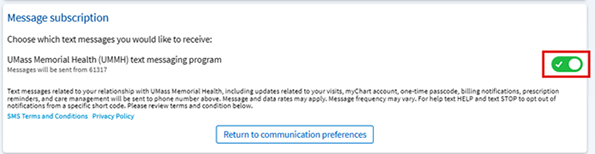Text Messaging
Frequently Asked Questions
To better serve our patients, we've expanded our texting/SMS capabilities for appointment changes, your MyChart account, bill pay and your care.
To begin or to continue receiving text messages, text "JOIN" to 61317.
To stop recurring automated messages, text "STOP" to 61317.
1. In MyChart, from the Menu navigate to Account Settings > Communication Preferences.
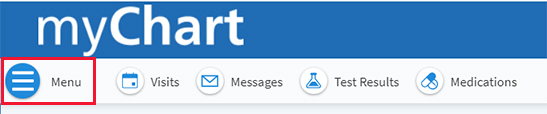
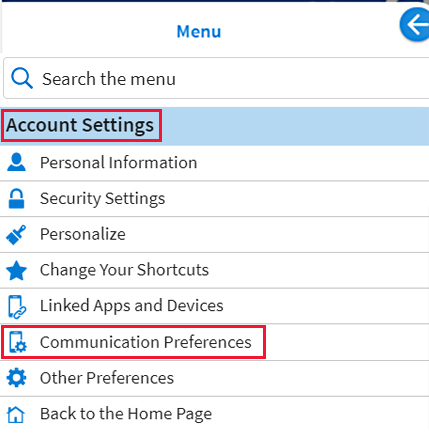
2. Click the Subscribe button under the Text Message section.
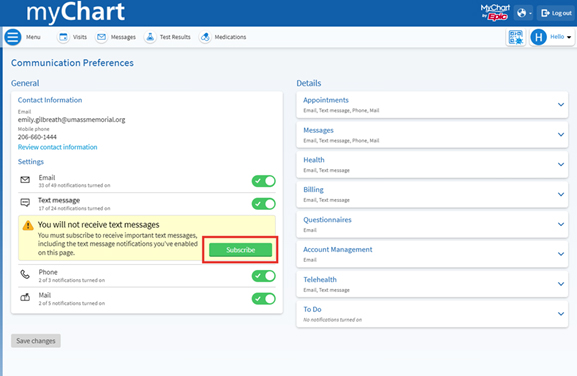
3. Toggle On, Message subscription.